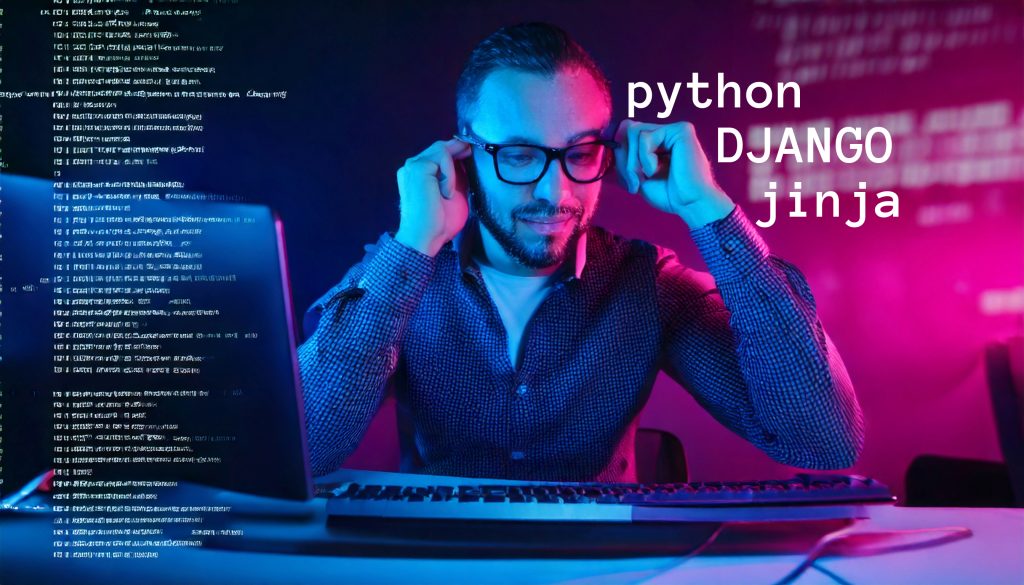Windows 2008 Server and Windows 7 Password Restriction

Hello friends, we started writing again after a long break, finally.
I will share a problem that we frequently encounter in Windows 2003, 2008 and Windows 7 and its solution.
After the first installation, especially if you are installing a Server operating system, by default the password security policy is defined at the highest level. However, considering that we are installing a file server and defining user accounts for hundreds of people, you may need to change the security policy if these users cannot remember the password recommended by the long and high security policy.
For example, Mr. Muzaffer, how will I remember the password Aw9547Se? If he says I want to set my date of birth as my password, what do we do? The solution is simple;
First of all, we come to Run and type “gpedit.msc” and run the group policy editor. Here, go to Computer Configuration > Windows Settings > Security Settings > Account Policies > Password Policy tab. A window similar to the screen below will appear. It says differently because my operating system is in English. But the screen is the same in every language.
Here on the right you can set password lengths, security levels, password complexity settings and limits. If you encounter any problems, you can ask here.